
11 Nov Top 9 Time Management Methods for Entrepreneurs You Can Start Using Now
Time is precious. There never seems to be enough of it, especially if you’re an entrepreneur who is working hard to make sure you get as much done as possible. Your success is largely going to depend on your ability to manage your own time.
Why? Entrepreneurs don’t have someone telling them when to be at work and when to go home at night. They don’t have anyone telling them what work is more important and what needs to be done right now so they can make sure it’s done. They need to make sure they can handle telling themselves what to do and when to do it. The bigger the workload, the more important time management becomes. Those who have worked on their own for a number of years may already have a few time management tricks they can rely on to help them get more done. Those who are new to working on their own, as well as those who have done it for a while, can often use a few tips to help them manage their time more effectively. Below are the top 9 time management methods so you can start using them today.
Audit Your Time
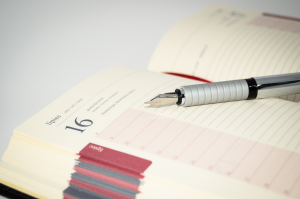
Audit your time for at least one week
Before you can figure out how to manage your time better, you need to know how you manage your time right now. Don’t guess as you may over- or underestimate how much time you spend responding to emails, working on certain tasks, or going out for coffee to help you stay awake.
You may want to audit your time for a full day or a full week, writing down everything you do and how long it took you to do it, so you can get a better idea of what you spend time on and how you might be wasting some of your time. The longer you spend auditing your time, the more accurate the results will be.
Keep Track of Your Time
Throughout the audit, you’ll keep track of how much time you spend on each task. Afterward, you may want to continue to keep track of time spent on work-related expenses. You don’t need to write down absolutely everything during the day, but if you keep track of how long it takes you to do certain things during the day, you can keep an eye on how you’re improving and look for patterns so you can adjust your time to get more done.
Schedule Everything
You should set a time to do any needed tasks and make sure you write them on your calendar. If you have a meeting to attend, make sure that’s on your calendar. If you need to check back on something, schedule a time to send the email or make the phone call. When everything is scheduled, you can make sure you have time to do it. Scheduling everything also makes it easier for you to plan the upcoming day or week. If everything’s on your calendar, you can see what’s more important to do today as well as what you’ll need to make time for, such as meetings or phone conferences.
Schedule Down-Time

Schedule your down-time carefully
You won’t want to forget to schedule downtime for yourself. You need to sleep, you need to eat, and you may need to get one more cup of coffee to help you make it through the day. Schedule regular breaks to clear your head, walk around a little bit, and get some fresh air. Schedule a time to stop for the day to ensure you eat dinner and get to bed at a reasonable time.
While you may be able to go with minimal sleep for a while, you can’t do it forever. You also can’t live on fast food and take-out. Scheduling downtime helps you make sure you’re taking care of yourself so you’re always prepared to handle whatever the next day involves.
Color-Code Your Calendar and Tasks
Once you start scheduling everything, you may start to notice how full your calendar looks. You’ll need to actually sit and read your calendar to see what tasks are due today and which ones are coming up in the next week. Instead, color-code all of the tasks on your calendar. Use a method that makes sense to you and stick a key next to your calendar or with a post-it note to your computer so you can reference the key as much as needed while you get used to the colors you use.

Stick to the chosen colors in the calendar
You can do this any way you might want. You could use one color for meetings, another for checking business marketing accounts, and another for eating lunch or going to the gym. You can also give priority tasks or major tasks a certain color so they easily stand out and give another color to tasks that aren’t as important.
Whichever way you decide to color-code your calendar, the most important thing to remember is that it needs to work well for you. Stick with it for at least a week so you can see what works for you and what you might want to change. After a week, you should be used to the color-coding and should get an idea of what you’ll need to do for the day just by glancing at the calendar.
Plan Out What You’ll Do Each Day
What are you going to do today? Glancing at your calendar should give you a good idea of what to expect during the day and what you need to get done. What should you work on first? What can wait until the end of the day or be pushed to tomorrow if you run out of time?
Before you do anything else, look at your calendar and create a plan for everything you need to do today. You’ll want to include any scheduled tasks, any work that might not have been done yesterday, work that needs to be done today, and work you might want to get done today.
Be Realistic About Time Needed

Be realistic when doing time planning
Be realistic when you’re creating your plan for the day. Use your time audit to make sure you set aside a realistic amount of time to get each thing done throughout the day and let yourself push a few things that aren’t crucial to tomorrow if you simply don’t have enough time to get everything done right now.
The more realistic you are about the time you need to complete any task, the easier it’s going to be for you to set aside time for everything that needs to be done today. If you know it’s going to take you 15 minutes to respond to emails in the morning, you can make sure you plan for 15 minutes to complete that task and you won’t feel like you need to rush through them.
Prioritize Your Time
Every task is not equally important. Some tasks may seem important, but it’s really not the end of the world if you don’t get them done on time or if you skip them altogether. While you’re planning the day, make sure you prioritize your tasks so you don’t waste time on tasks that don’t need to be done today or ever.
Your most important tasks should be done in the morning. You have more energy and you can spare a little extra time if needed to complete these tasks without skipping lunch or getting home from the office late. Once your highest-priority items are done, you can work on the next set of tasks. Your least-important tasks should be planned for the end of the day so you can pass them to the next day if needed.
Automate What You Can
Automated tasks let you skip many of the basic tasks that require your attention. If there’s something you do every day at a certain time, see if you can automate it so you can simply check to ensure it was done rather than spend a lot of time doing it. The more you can automate, the less you’ll need to do on your own. When you can automate a number of the smaller tasks you do each day, you may find you free up a significant amount of time that can be spent on more important tasks or on taking care of your health.
Computer apps offer a number of ways to automate your tasks and can take advantage of virtual assistants or smart products to get as much done as possible for you. It’s generally easy to set up these apps, though you may want to take the time to make sure they’re going to do exactly what you expect. Once you get them set up, you won’t have to worry about them again.
You need to make sure you can get everything done. Yet, without having someone to tell you what needs to be done and when to do it, you might find it’s hard to get and keep everything organized. Use the tips above to start managing your time better so you can be more successful. Many of these tips are easy to implement, so you can start using them today.

Sorry, the comment form is closed at this time.